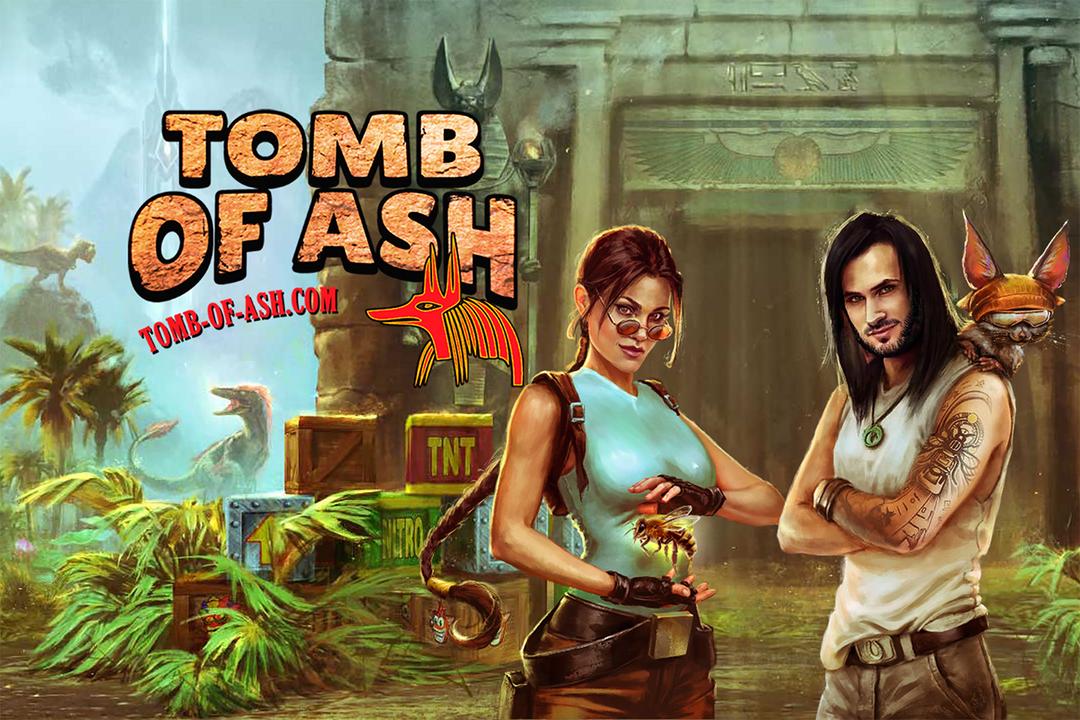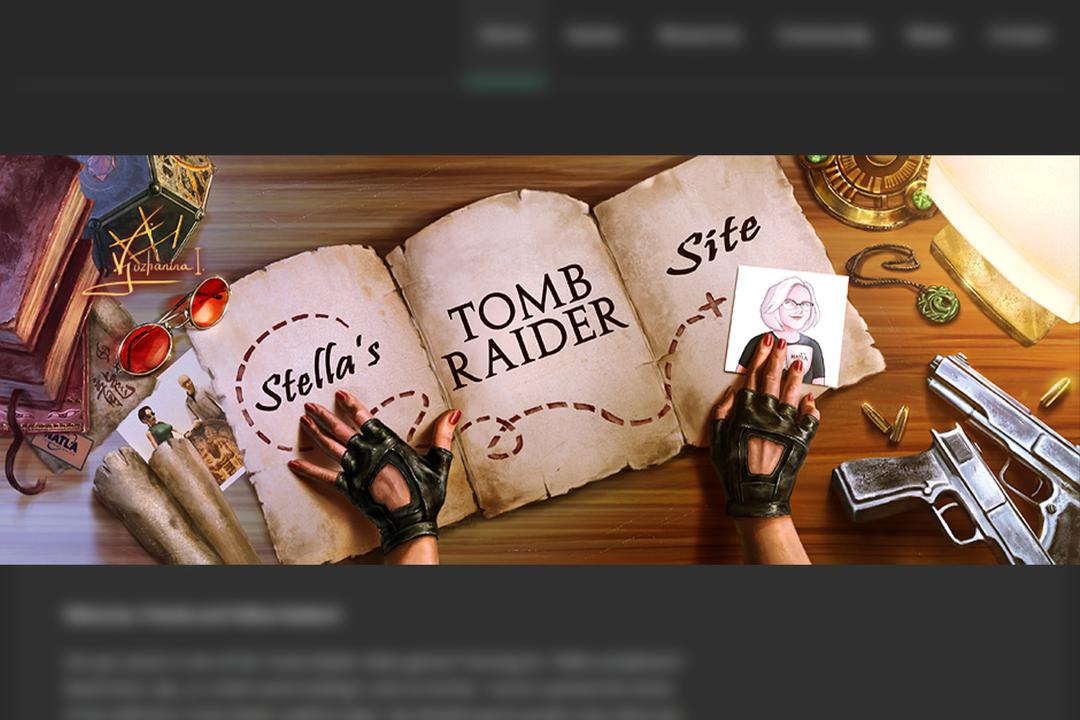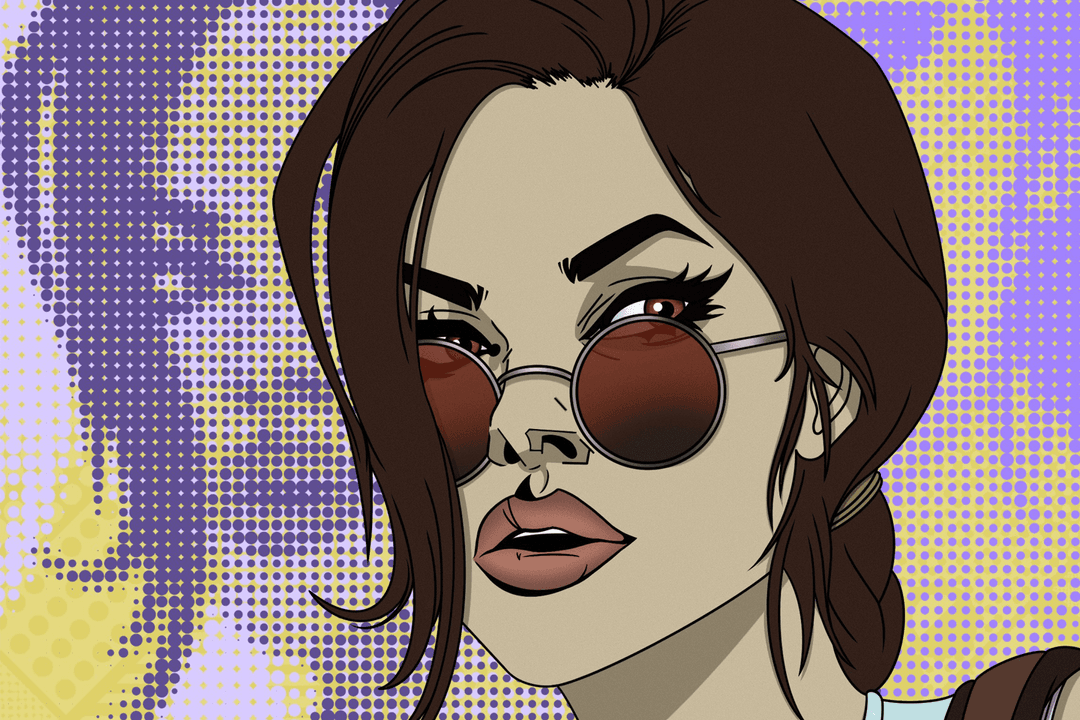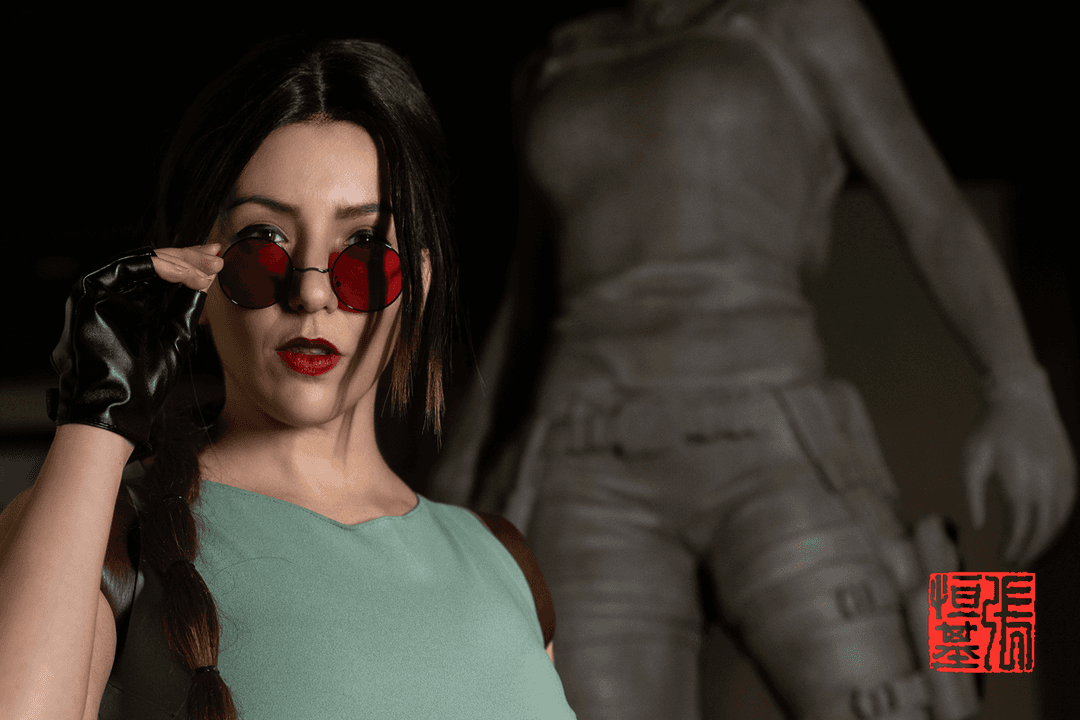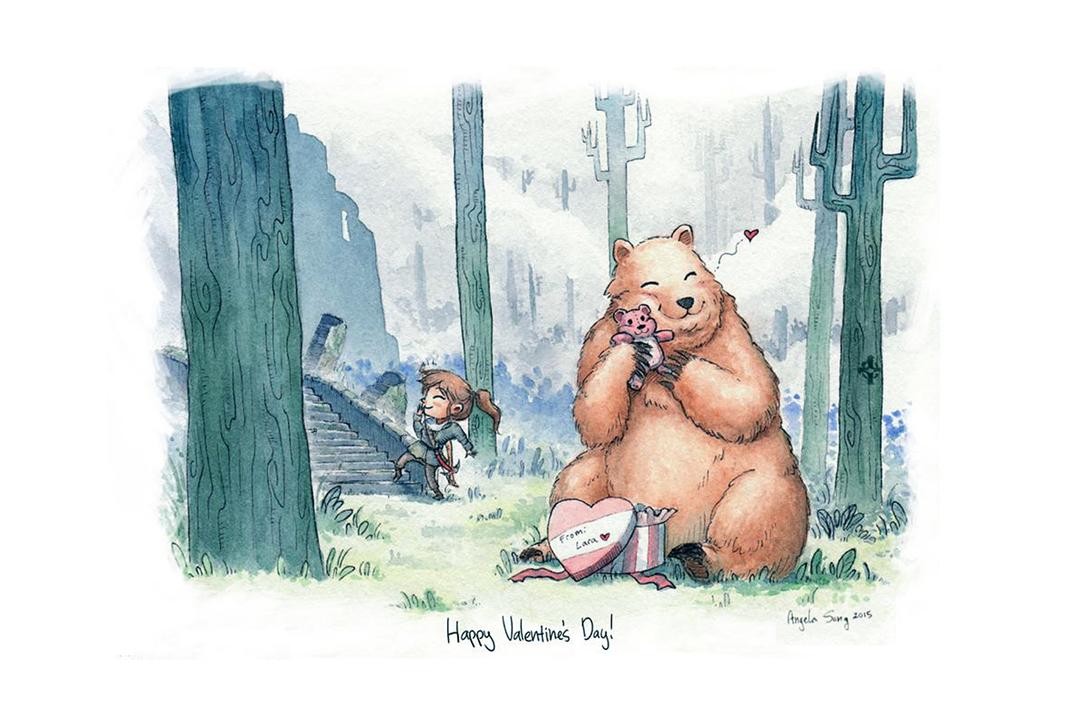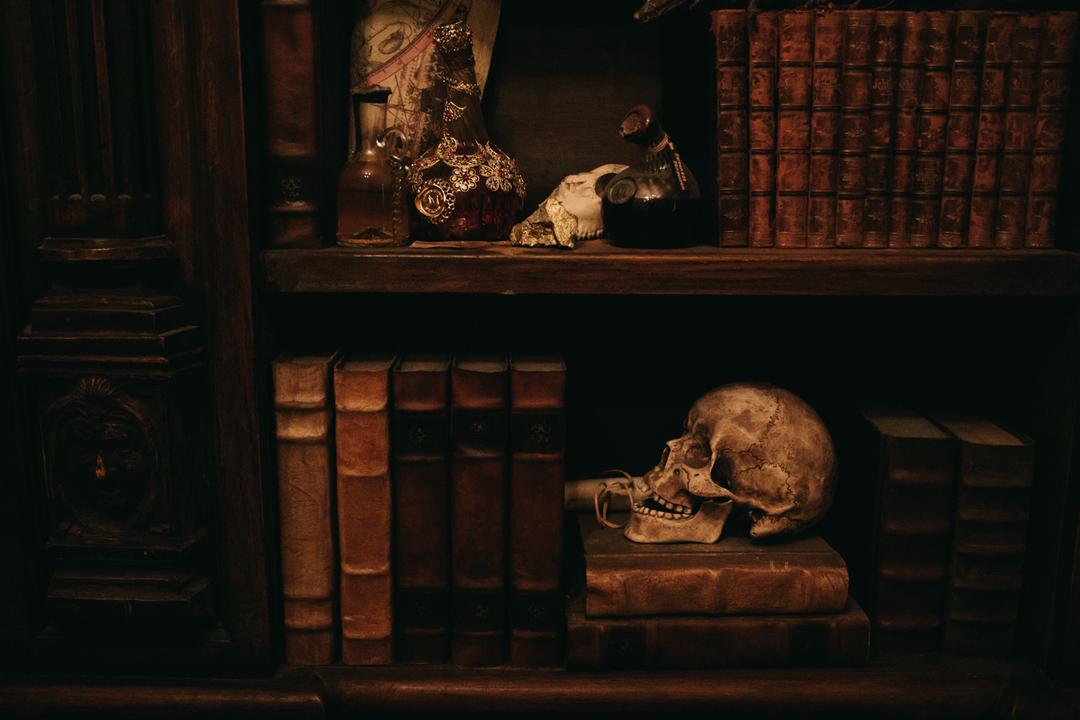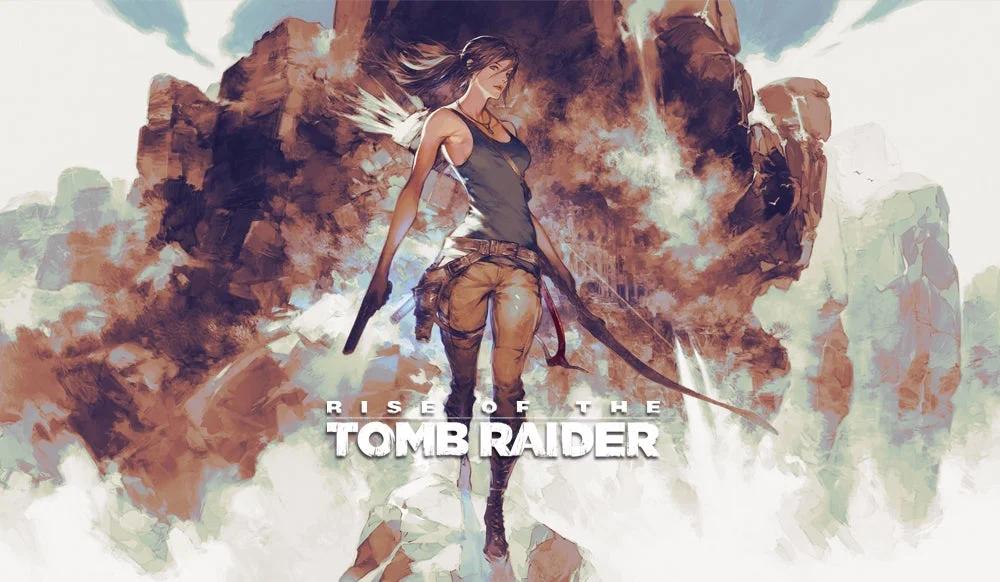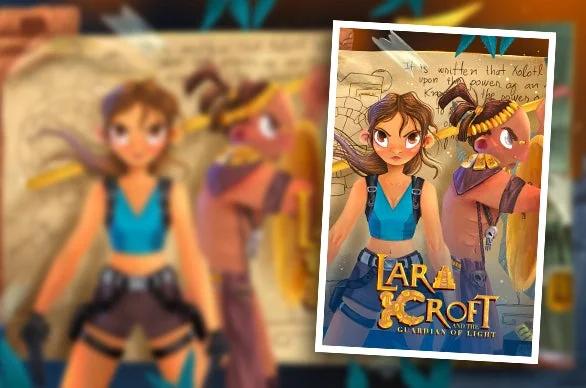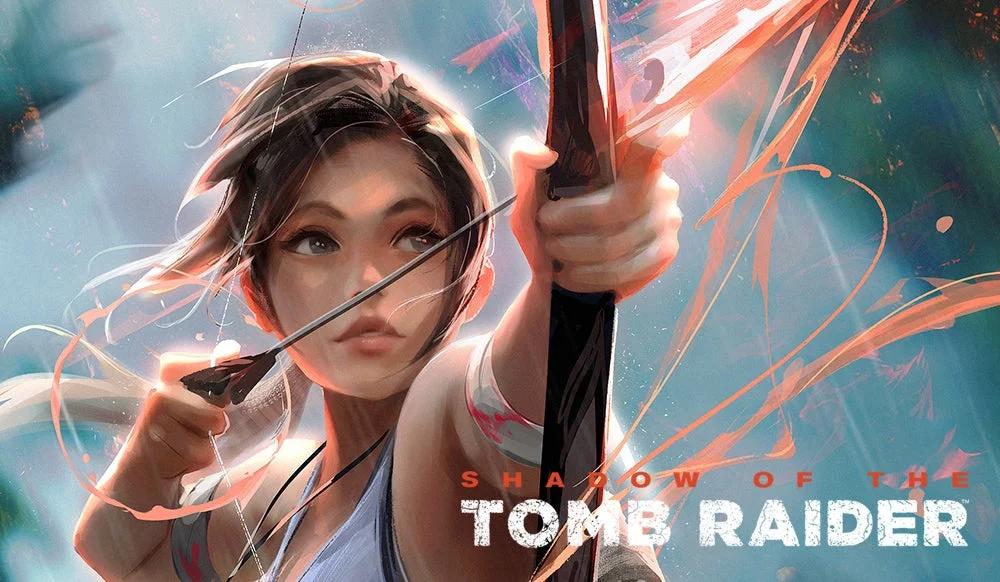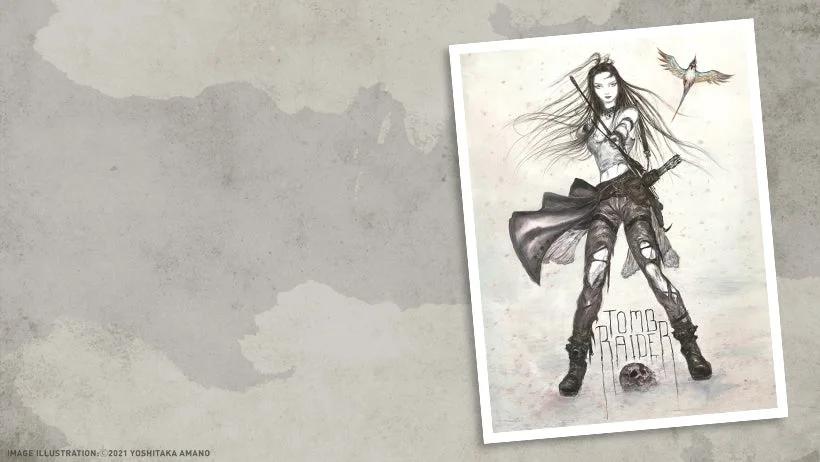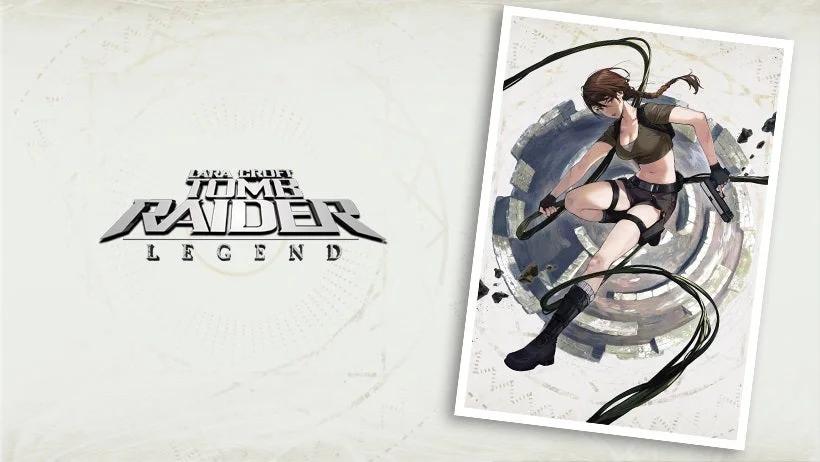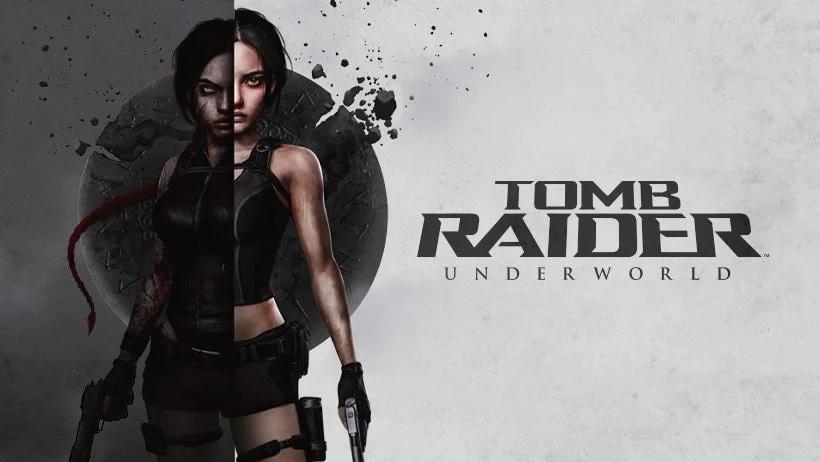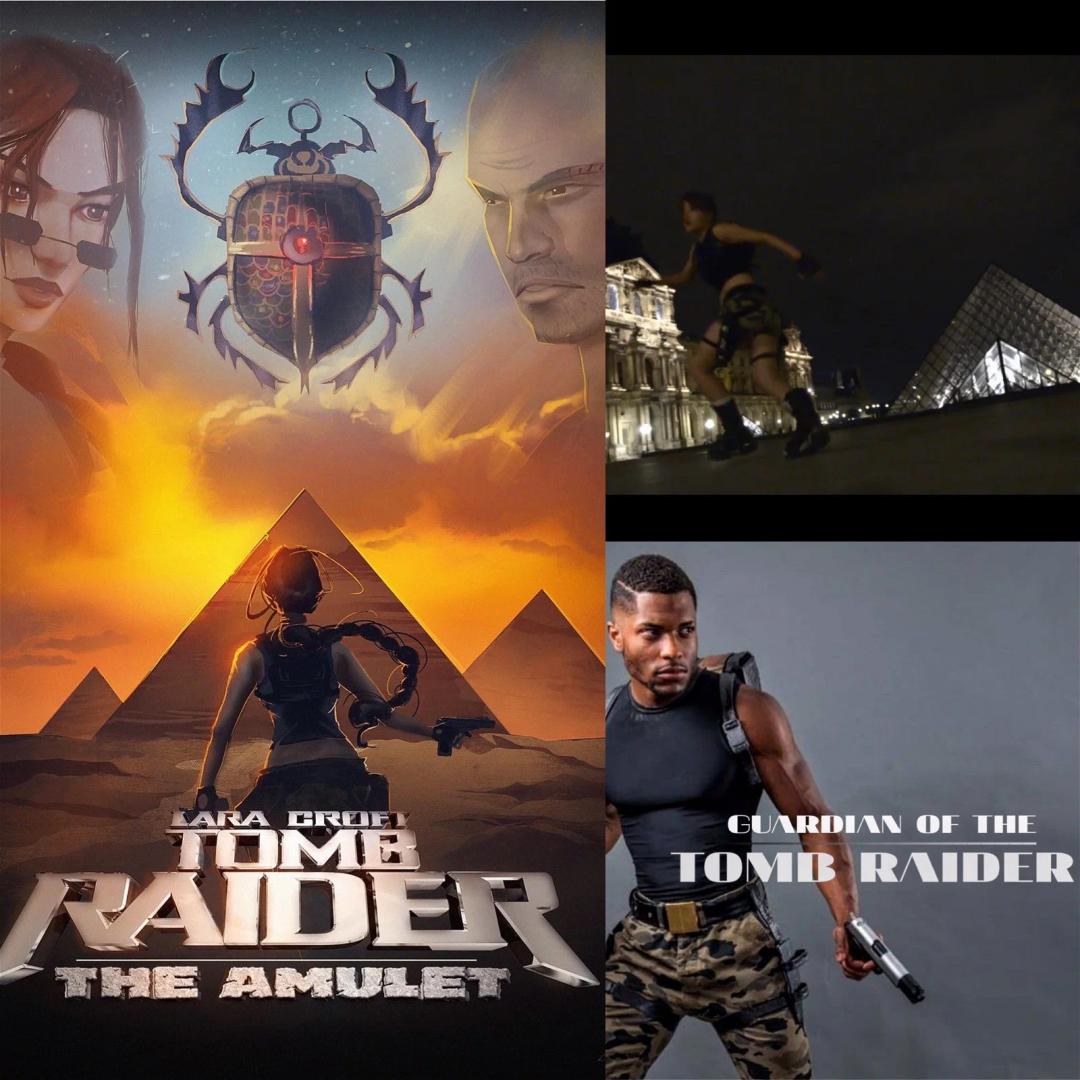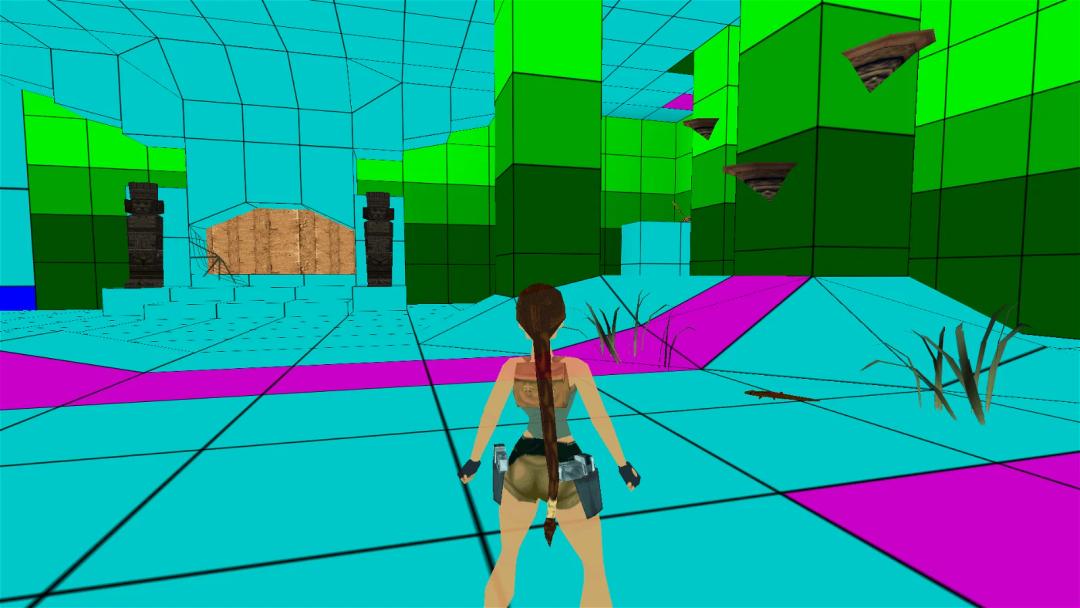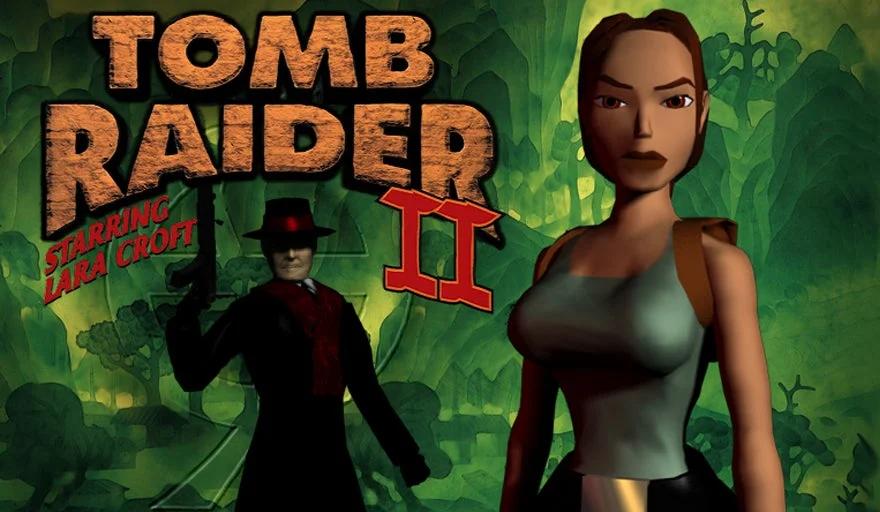.jpg&w=3840&q=75)
.webp&w=3840&q=75)
Intro to Tomb Raider I-III Remastered Photo Mode & Weekly Challenges
Feb 16, 2024

Good day Raiders!
As many in the community are enjoying the Remasters, we wanted to take a moment to highlight how to get the most out of a fan-favorite feature – photo mode! Last seen in Shadow of the Tomb Raider, the community has been continually creating outstanding photo mode content since 2018. We see no shortage of Shadow glamor shots, environmental masterpieces, and group snaps to commemorate Lara's adventures.
With photo mode returning for Tomb Raider I-III Remastered, we've chatted with some of our residential virtual photography experts to provide tips and tricks on how to make the most out of the feature! To access photo mode, you simply press F3 on keyboard, or L3 + R3 on PS, XBox, and Switch.
Susie_G on Composition:
The good-old rule of thirds is great for composition. Popping Lara directly in the middle of the frame is absolutely still okay, but the rule of composition in a thirds grid is to pop whatever interesting elements of your scene you want your viewer to focus on.

SynnFusion on Using Field of View:
Lowering FOV (field of view) is equivalent to zooming in/out and is a critical tool for anyone trying to take cool screenshots in a video game. You can massively change the appearance of a photo and the relative size/appearance of objects within it by changing FOV. It works (roughly) as follows.
Zoom in!
Move the camera further away from the subject to compensate for zooming in and get everything in view that you want to photograph.
When the camera is positioned farther away from the subject, the objects within the frame appear closer to their actual size relative to each other. This is because the distance between objects in the scene becomes relatively smaller compared to the greater distance from the camera. Consequently, variations in distance from the camera result in less pronounced differences in the apparent size of objects within the photograph.

ScionJay96 on Using Color
These Remasters are full of color and vibrant locations so it’s so easy to get some pretty shots! If I am working on a portrait I usually like to make sure the colors behind Lara are an opposite color to her outfit though just to make sure she really pops out.
Make sure to have fun! You get to go on an adventure with the one and only Lara Croft as her own personal photographer! Having fun and enjoying the photos you are creating is the most important thing.

Hashta on Lighting:
Make sure that whatever you want to capture, Lara, or a part of environment has a spotlight! When seeing a shot an eye automatically goes to the brightest or the most contrasted area of the picture, so you want to make sure that what you want to show is nicely presented! There are many great places with amazing lighting in all of three games and their expansions!

Lastly, if you find yourself stuck, here's a great tip from the XBox Wire blog: “Whether you’re having trouble finding your way through a puzzle or have no clue where that last secret may be hiding, this is a great new way to explore! The detachable camera will surely be a welcome addition to your arsenal.” Photo mode can help you see secrets and locations that you may not be aware of! Excited about photo mode? So are we, which is why we’re introducing weekly photo mode challenges!
The theme for the first week is: Tomb Raider I-III Remastered Vehicles!

Check out the above shot by Hashta as inspiration for your own submissions. Tag @TombRaider on social and use #PhotoMode for a chance to be featured! We'll collect submissions every Wednesday for our Friday feature.
Happy snapping!
Twitter/X | Instagram | Facebook | Threads | TikTok

Join the new Society of Raiders
Sign up to join our Society of Raiders and receive monthly newsletters & exclusive rewards. Adventure is calling!